Think of the different projects we ask our students to complete as part of any given unit assessment:
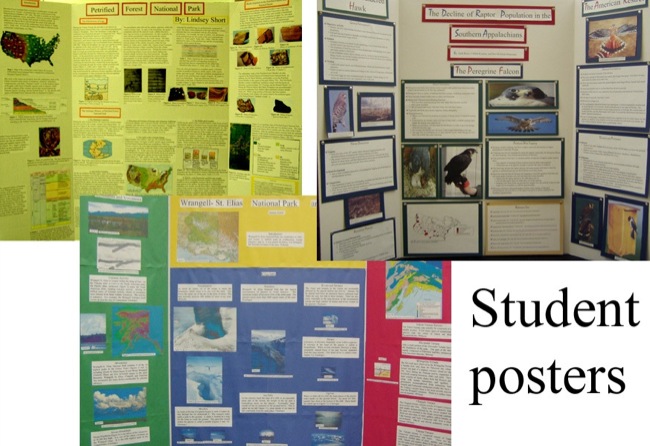 |
| Photo Source: https://serc.carleton.edu/details/images/5989.html |
- Posters
- Pictures
- Data
- Videos
- Expository Writing
- Source Material
- Etc
While tri-fold posterboards are all the rage in educational circles these days (I mean, parents...er...students do everything they can do one-up each other with poster bells and whistles...and lights) they are indeed static.
What I mean is, once the presentations are over, the posters either sit in the corner of classroom collecting dust, or they sit in a landfill somewhere collecting, well, more dust.
 |
| Your science fair posters are destroying the earth! |
The information stops at the classroom door and will only be seen by parents who happen to get off work to grab a peek at their son or daughter's presentation on dolphins or the French Revolution. While the work is not gone to waste, the actual product itself will eventually become part of an Al Gore documentary film.
There is an easier way, not only to keep Al Gore happy, but also to make your unit assessment process easier, quicker, and more dynamic.
ThingLink is a website that offers teachers and students alike an avenue to produce content and show learning in a medium that can be seen across the globe. The web-based program allows users to import pictures and link, well, "things" to those pictures. With just a few clicks, ThingLink pictures can be chock full of videos from YouTube or Vimeo, pictures from across the Internet, original writing, or combinations of the above.
Instead of looking at a basic and static picture (or poster, right?) audiences are treated to an authentic rendering of thoughts, ideas, media, etc. all encased within a picture of the student's choosing. As the old saying goes, a picture is worth a thousand words.
Here are just a pair of examples of what your students (or you) could create:
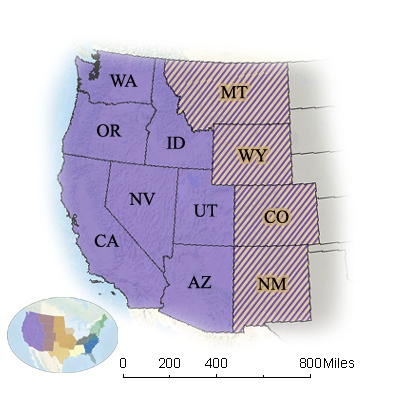

Classroom ideas:
Science - labelling parts of a cell, or information about different body systems
Automotive Tech - a description of the various parts of an engine, complete with videos of how to change an oil filter, for example
Social Studies - compile information about various Civil War battles over the top of a regional map
Language Arts - with the book cover as a backdrop, provide the audience with a description of characters, setting, and theme along with a short teaser movie uploaded to YouTube
Family and Consumer Science - an interactive recipe complete with tutorial videos of the proper way to add flour to wet ingredients
Parent Communication - embed information about classroom assignments or procedures within a picture of the classroom
Parent Communication - embed information about classroom assignments or procedures within a picture of the classroom
And the list goes on
ThingLink has a free account with limited functions, or you could look into purchasing their education account. For $35 a year, you will have access to more advanced features. (Check with their website for details.) All accounts offer a social media aspect whereby users can follow other users and access content from all around the world.
Aside from engagement, purpose, and convenience, the best thing about ThingLink is that it does away with bulky posterboard and overflowing landfills.
And follow the EdTechManiacs on Twitter
@coachdarin22 @blaireinfeldt

No comments:
Post a Comment